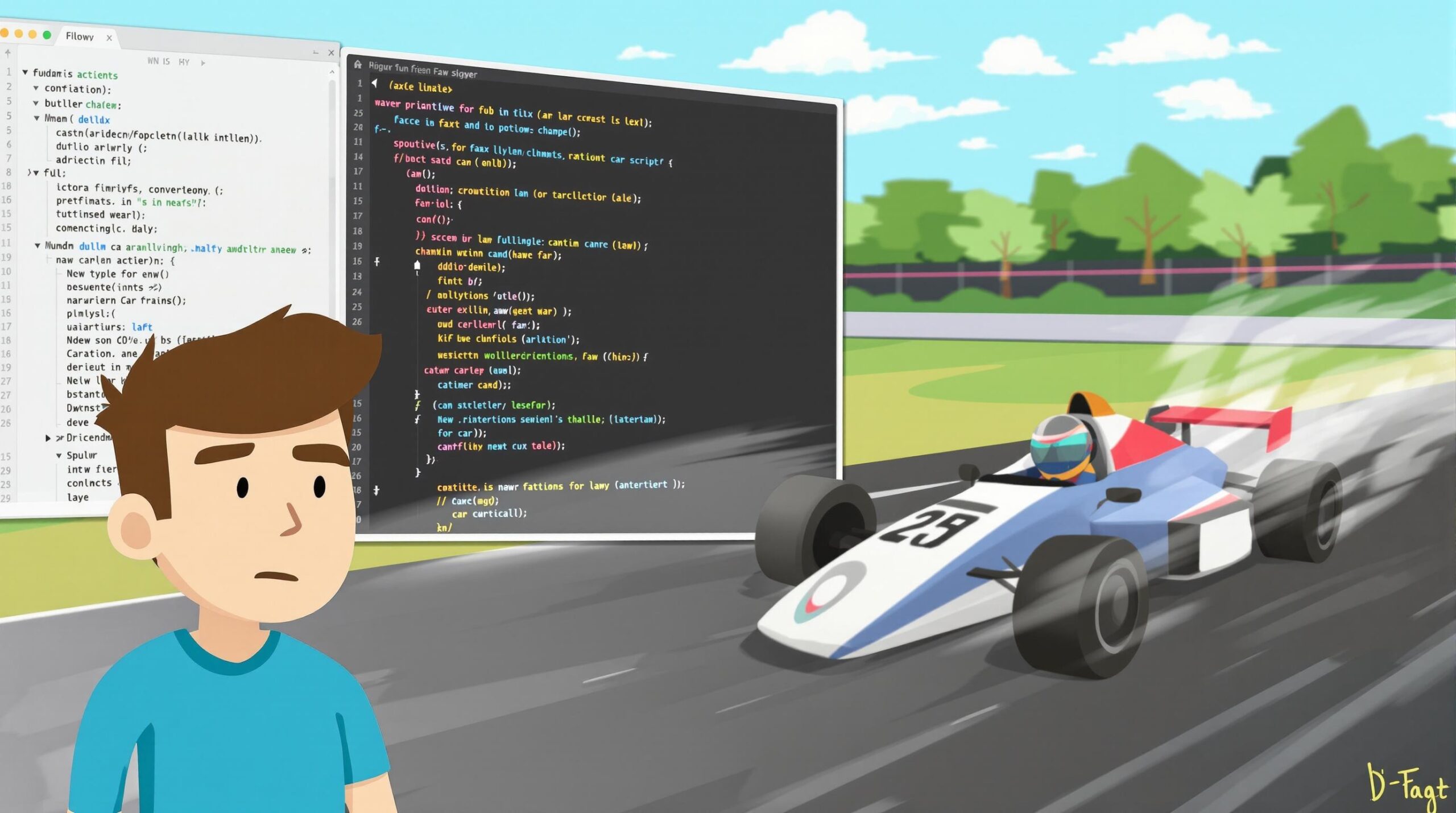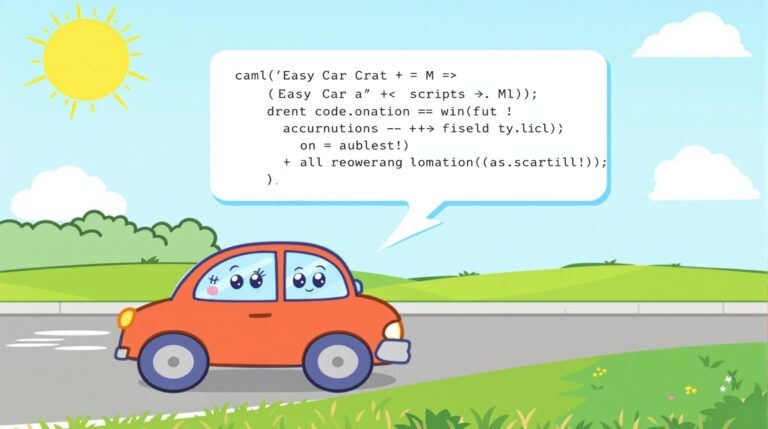Unlock the Road to Easy Car Scripts: Stop Struggling, Start Driving!
Are you ready to put the pedal to the metal but find yourself spinning your wheels with complicated car scripts? Creating realistic and fun vehicle behavior in your games or simulations doesn’t need to be a Herculean task. This article will guide you towards simple, effective car scripts, so you can spend less time coding and more time enjoying the ride.
Why Simple Scripts are the Key to Success
The allure of complex physics engines and ultra-realistic simulations can be strong, but starting simple is crucial. Here’s why:
- Understanding the Fundamentals: Simple scripts allow you to grasp the fundamental principles of vehicle movement, like acceleration, braking, and steering, without getting bogged down in intricate details.
- Rapid Prototyping: Easy scripts facilitate rapid prototyping. You can quickly test different gameplay mechanics and iterate on your car’s feel without investing excessive time in complex code.
- Easy Customization: Lean scripts make customization a breeze. Tweaking parameters to achieve the desired handling characteristics becomes significantly easier when the underlying code isn’t a tangled mess.
- Debugging Made Simple: When things go wrong (and they always do!), debugging a simple script is far less time-consuming than untangling a complex one.
Essential Elements of an Easy Car Script
So, what constitutes an ‘easy’ car script? Here are the core elements to focus on:
- Basic Movement: Forget simulating every single tire contact point to start. Begin with a simplified model where the car’s movement is governed by straightforward commands.
- Acceleration and Braking: Implement acceleration using a
forceapplied to the car’s rigidbody. Braking can be achieved by applying a counter-force or reducing the velocity. - Steering: Employ a simple steering model where the car rotates based on player input. Avoid complex Ackerman steering calculations initially.
- Input Handling: Use a standardized input system to capture player commands (e.g., keyboard presses, gamepad input).
- Camera Follow: Ensure a smooth camera follow to keep the player focused on the action. A simple
Lerpfunction is usually sufficient for basic camera tracking.
Example Scenario (Unity C#)
Here’s a simplified C# example within Unity:
“`csharp
using UnityEngine;
public class SimpleCarController : MonoBehaviour
{
public float accelerationForce = 10f;
public float steeringAngle = 20f;
public float brakeForce = 50f;
private Rigidbody rb;
void Start()
{
rb = GetComponent<Rigidbody>();
}
void FixedUpdate()
{
// Acceleration
float verticalInput = Input.GetAxis("Vertical");
rb.AddForce(transform.forward * verticalInput * accelerationForce);
// Steering
float horizontalInput = Input.GetAxis("Horizontal");
transform.Rotate(Vector3.up, horizontalInput * steeringAngle * Time.deltaTime);
// Braking (Example)
if (Input.GetKey(KeyCode.Space))
{
rb.AddForce(-rb.velocity.normalized * brakeForce);
}
}
}
“`
From Simple to Stellar: Building Upon Your Foundation
Once you have a solid grasp of the basics, you can gradually introduce complexities:
- Traction Control: Implement a system to prevent wheel spin and improve handling.
- Suspension: Add simulated suspension to improve ride quality and realism.
- Gear System: Introduce a more advanced acceleration model involving gears and torque curves.
- Advanced Steering: Explore Ackerman steering or other advanced steering models.
The Open Road Awaits
Creating car scripts doesn’t have to be daunting. By embracing simplicity and building upon a solid foundation, you can quickly create enjoyable and engaging vehicle experiences. So, buckle up, start coding, and get ready to unleash your inner racing game developer! Stop struggling and start driving towards creating your dreams!